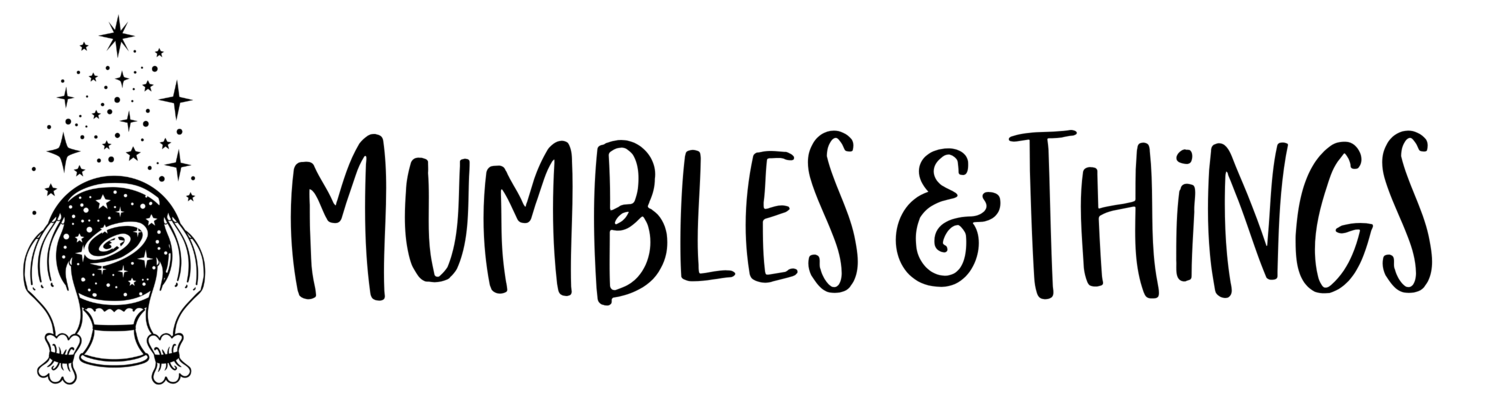How to Make Sure you See my Emails
Some email service providers send my emails to junk or spam. They're trying to weed out all the junk and spam you probably receive, which is really nice of them. But since we both know you really want to see every email I send to you, follow these steps so my emails end up where they below: in your inbox.
MAC MAIL:
- Select “Mail” and “Preferences” from the top menu.
- In the “Preferences” window, click the “Rules” icon.
- Click the “Add Rule” button.
- In the “Rules” window, type a name for your rule in the “Description” field.
- Use the following settings: “If any of the following conditions are met: From Contains”.
- Type my email address (maggie [at] mumblesandthings [dot] com) in the text field beside “Contains”.
- Select “Move Message” and “Inbox” from the drop-down menus.
- Click “Ok” to save the rule.
GMAIL:
- In your inbox, locate any email from me.
- Drag this email to the “primary” tab of your inbox.
- If prompted, say yes, you would like my emails to go to your primary tab always.
YAHOO:
- When opening an email message, a “+” symbol should display next to “From: …”
- Click the “+” and an “Add to contacts” pop-up should appear > Select “Save”
OUTLOOK 2003 AND LATER
- Right-click on my message in your inbox.
- Select “Junk E-mail” from the menu.
- Click “Add Sender to Safe Senders List.”